Avira Security Antivirus & VPN

- Android 6.0
- Version 7.15.0
- Size 36.54 MB
- Playstore
NEW! Get more than the top virus scanner and remover for Android! The latest mobile antivirus software now combines ultimate protection with a phone cleaner and booster. Plus, it protects your privacy with free VPN.
Your mobile device is your key to the digital world. You browse the internet, store photos, contacts, emails and payment information. It might be crucial to your job or just a way to connect with those you love, so ensuring your data is secure Is critical. Avira Antivirus gives you all the tools you need to stay safe—and it’s all packed into a single app.
Key Features of Avira Antivirus Security & VPN
• Super-Light Virus Scanner & Cleaner — Scans, blocks & removes viruses, spyware, malware✓
• Fast VPN— 100 MB daily. Secures data, anonymizes surfing, unblocks geo-restricted websites ✓
• System Optimizer – Clean your device’s memory and storage for a faster system ✓
• Identity Protection – Checks if your email addresses or accounts have been leaked ✓
• Phone Locator & Tracker – Helps you find, track, & recover your lost or stolen phone ✓
• Privacy Advisor – Shows which apps request access to sensitive data ✓
• Applock – PIN protect your sensitive apps (chat, calls, Skype, etc.) ✓
• Completely Free — All these features are available for free with Avira antivirus and VPN✓
The Ultimate Virus Scanner and Remover for Android
Avira Antivirus brings keeps your Android device free of viruses, malware, spyware and safe from phishing attacks. It works quietly in the background as you use your device, and the lightweight app won’t disturb your surfing, downloads, or take up large amounts of storage space. Simple to use and intuitive by design, you can count on our comprehensive suite of antivirus protection tools.
► Virus Scanner and Remover – Regularly scan for viruses and remove any threats.
► Adware and Spyware Antivirus – Block adware and spyware from your device to increase protection while browsing.
► Ransomware Protection – Keep your devices free of ransomware and ensure your data is not accessed by third parties.
► Disk Scanner and Memory Optimizer — Scan your storage, memory, and optimize your phone or tablet..
The Best Free VPN to Protect Your Android Device
To ensure your Android device is fully protected, we’ve integrated our super-fast VPN directly into the app. Access geo-restricted websites, anonymize your surfing, and increase privacy wherever you are with the Avira international VPN.
► Browse Anonymously – Use the integrated VPN to browse the Internet anonymously.
► Simple to Use — Simple and intuitive to use, you can turn your VPN on and with one click.
► Mobile VPN – Use our VPN at school, at work, or at home. Avira ensures anonymous surfing wherever you go!
Go PRO — The Ultimate WiFi Security, Malware, and Virus Remover
For the most demanding users, Avira provides the ultimate virus and spyware remover alongside completely anonymous web surfing. Go Pro and get these features:.
► Microphone Protection – Stop apps listening or accessing your camera
► Web Protection – Block dangerous websites and enjoy the ultimate automatic virus scanner for Android.
LANGUAGES
English, German, French, Dutch, Italian, Spanish, Brazilian Portuguese, Russian, Turkish, Korean, Japanese, and Chinese (simplified and traditional).
SYSTEM REQUIREMENTS
Antivirus for Android is suitable for most Android devices—including Samsung, Lenovo, Huawei, LG, Sony, TCL, Coolpad, ZTE, Acer, Asus, Toshiba.
This app uses the Device Administrator’s permission.
What's new update
We constantly improve the security, stability, and speed of our products to give you the best experience in the market.This new version includes:
- Stability and performance improvements
- Bug Fixes
We listen to your feedback to make Avira better for you. Rate us!
All the best,
Your Avira Team
- App Name Avira Security Antivirus & VPN
- Package Name com.avira.android
- Publisher 936
- Updated
- Version 7.15.0
- MOD Prime Unlocked
On our site you can easily download! All without registration and send SMS!
More from 936



Recommended for You
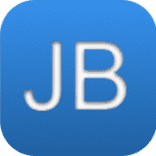




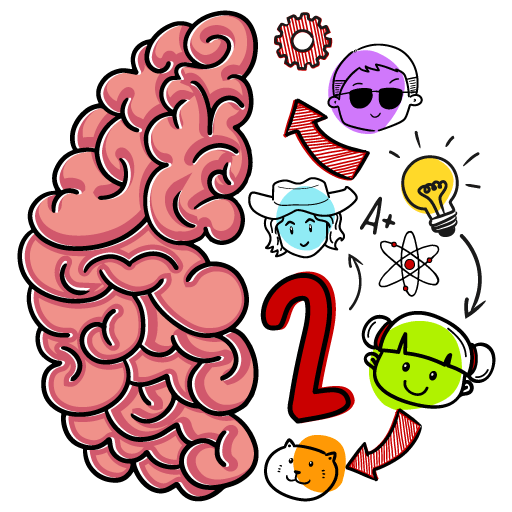
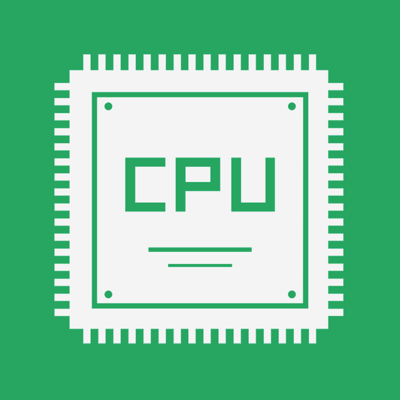

Leave a Comment