DraStic DS Emulator

- Android 4.1
- Version r2.5.2.2a
- Playstore
DraStic DS Emulator APK is a Nintendo DS simulation application developed by Exophase. If you don’t know, Nintendo DS has been Nintendo’s favorite video game console.
Nintendo DS, abbreviated is DS, is a handheld game console with two screens (Dual Screen). This is a very popular video console game and sold in the United States on November 24, 2004. The device has two LCD screens running in parallel at the same time, especially the lower screen with built-in touch, So you can choose touch control or use buttons on either side of the screen to play games.
Similar to GameBoy, this portable game console incorporates a wireless microphone that supports Wi-Fi connectivity so you can interact online with others. The opponent of this machine is Sony’s PlayStation. In order not to be outdone with its rivals, Nintendo has now developed the DS for a new step when officially launching the 3DS gaming machine.
Nintendo DS for Android?
As I said, in order not to be left behind by Sony, Nintendo developed a 3DS to replace the DS. And now, DS is no longer developed by Nintendo and sold in the game market. However, with DraStic DS Emulator, you can play DS games right on your smartphone.
Like DamonPS2 PRO, Exophase is a very talented developer and passionate about handheld game systems, they regret it when the DS is no longer developed and wants to bring it into the smartphone. It’s convenient when you can play DS games right on your phone. You can enjoy your favorite games anytime, anywhere.
The developer has confirmed that you can run all games on the DS with just this great application. However, this application is not complete yet, so there are still some minor errors. And they will not provide the ROM games for copyright reasons. They emphasized that this is just a clone, not affiliated with Nintendo. But do not be too worried because currently, there are still many players who love these games, you can completely download the ROM of games on the Internet.
Main features
- Support high resolution: This application supports and enhances up to 2 times the resolution of 3D games on the DS device (works only on high-end core phone devices).
- Customize the screen position: You can completely customize the position of the two screens, you can leave two parallel screens or one screen on top, one screen below.
- Supporting backup and resume at all times: Like GameBoy, this great app supports save backup at the state you are playing. If you are playing but someone call, you can save the game and continue at that stage when you return.
- Highly optimized: Experience the game at the best quality. The publisher has optimized the application to the maximum, increasing compatibility on all phones with many different configurations.
- Battery saver: For users to play games for hours, the developer also adds battery saving features to their apps.
- File storage synchronization: In order for you to not lose the game’s archive file when you restore factory settings, this app also allows you to synchronize storage via Google Drive.
- Fast-forward: To speed up your application, they have added this feature. There are some games with long and boring conversations that you can speed up to skip through those boring segments.
- Supports cheat codes: Entering cheat codes can achieve something in the game depending on the type of code. If you’ve ever played Pokemon, you’ll know what a cheat code is.
Conclude
DraStic DS Emulator is a great application for those who love the game series on DS. Not only is there a lot of great features, but the app also does not contain ads either.
Besides, you can experience DamonPS2 PRO – a PS2 emulator for Android. If you have any questions about how to install or how to use this application, please leave your comment below the article. We will reply to you as soon as possible.
What's new update
- Workaround to fix crash in Samsung Galaxy S20 phones- Fix for crash on x86 Chromebook
- App Name DraStic DS Emulator
- Package Name com.dsemu.drastic
- Publisher Exophase
- Updated
- Version r2.5.2.2a
- MOD Licence Resolved
On our site you can easily download! All without registration and send SMS!
Recommended for You







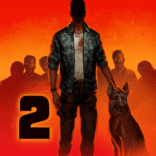
Leave a Comment