Earth 3D - World Atlas

- Android 4.3
- Version 8.1.0
- Playstore
You know, geography is an area anyone is interested in. Sometimes you will need to find the location of a certain country on the globe, sometimes you need to see a 2D or 3D map of a certain geographical location, sometimes you need to know more about the boundaries of countries and the brief information of a country… For all these needs, just download an application called Earth 3D APK to your device.
Introduce about Earth 3D
The application to search for countries and view 3D geographical maps on mobile
When you need to look up geography, which method will you use?
Sometimes you want to buy a globe and some large maps to research and look up geographic information. The globe does not speak, so when you need to find some places, you must spend a little time to Google first to see where that region is and then search more closely on the globe. The map requires an area on the wall. And it can only show the geographical position in a certain aspect (national, provincial, or regional, country according to the criteria of each map).
Both are expensive if you want to buy high-quality ones. You cannot zoom in and out to get a closer look at the areas you want to look at. And it’s really hard to see the 3D form, even if you’re using a super-sized, well-rounded globe.
A better, less cumbersome, cost-effective way with more information integrated into one place is to find a fast geo-research mobile app like 3D Earth.
With the 3D Earth geo-viewer in hand, you will be able to easily find every country on the globe. Each country comes with a 3D map and the corresponding basic general information: name, area, politics, population, religion, national flag, major territories, neighbors, longitude, latitude…
The most versatile globe
Earth 3D is a miniature globe that you can zoom in/out any time you want. With just a small application on your device, you can now see all the countries in the world in a 3D Earth mode. Optionally zoom in and out to see as much detail as possible. You can rotate the globe the way you want just like you would on a real planet.
There are always the boundaries of countries and the Earth grid lines divided by longitude and latitude. You can find and bookmark your favorite countries so that you can easily find them next time (like a bookmark when reading a book). Or you can enter the name and search for the country you want to go to and see it within a note.
Or when you want to find exactly a certain small location and have its coordinates in hand, you can quickly enter the coordinates. Then this 3D globe will automatically move to that location. Zoom it up to any size you want.
For each country on the globe, the screen will also display the basic information you just mentioned above, which helps you both track the geographical location and read and remember the necessary information. It is very convenient for studying geography at school, isn’t it?
3D maps of countries
Besides the scene displaying the entire world as a virtual globe, Earth 3D also has the main feature of displaying 3D maps. Like the globe feature, this 3D map shows the boundaries of countries, marked with each country separately. You can observe the entire river, sea, major cities, and terrain distribution from country to country. On the screen are also basic information about each country.
If you don’t like the way the 3D globe is displayed, you can use this 3D map mode to easily bring into view all the details spread on the 3D geographic location. Depending on the need to learn geography, 3D maps on Earth 3D can be as useful as the globe feature.
Download Earth 3D APK free for Android
Earth 3D is not only a convenient geographical location search and observation tool but also a very good thing to support the teaching and learning process of geography, especially for those of you who have a special passion for this subject.
What's new update
- the Human World and Animal World add-ons are now fully animated- bug fixes and stability improvements
- App Name Earth 3D - World Atlas
- Package Name com.a3planesoft.earth101
- Publisher 3Planesoft
- Updated
- Version 8.1.0
- MOD No
On our site you can easily download! All without registration and send SMS!
Recommended for You


You may also like




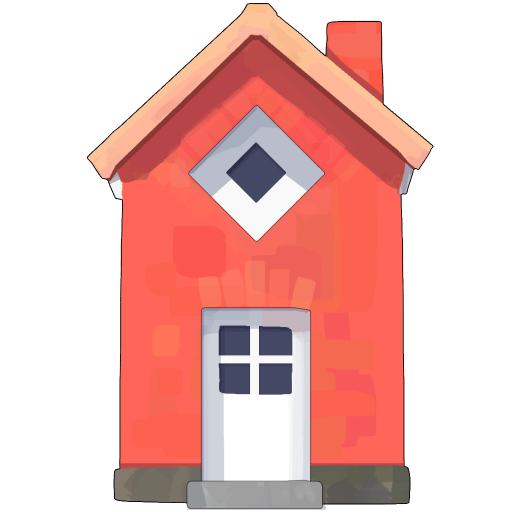


Leave a Comment