Evernote - Note Organizer

- Android 5.0
- Version
- Size 239.82 MB
- Playstore
Evernote APK is an app that helps to note everything in life from work schedules to ideas that come up on the road and a variety of thoughts from simple to complex.
Introduce about Evernote
Use notes, to-dos, and calendars in one place with Evernote!
Many life situations require note-taking: random ideas, jotting down notes, to-dos, work schedules… If there was a tool to help you jot down all of this, most simply and concisely, it will certainly be less tiring, not only for work but also for your personal life at home and all other aspects.
Smooth automatic sync
Evernote can sync with all the devices you are using. As a result, you can stay productive on the go. Tackle your to-do list with Tasks, connect Google Calendar to stay on top of your schedule, and see the most relevant information quickly with an easily customizable main feature page.
That is, wherever, on any device, whatever you are doing, you can access and edit and add new to your notes easily and quickly, without fear of missing or un-updated status.
What is Evernote?
PC Magazine has said about Evernote in a short sentence, “When it comes to taking notes and getting things done, Evernote is an indispensable tool”.
Simple and short, that’s all. Evernote is focused on doing one thing well: helping you take notes. And from that effective note-taking anytime, anywhere, you will see your life change gradually, from very small things. Have more focus, remember longer, have more peace of mind by being freed from memory-hungry data, and live more organized and easier with recorded schedules and notes in one place.
Capture every idea
Ideas are like the wind. It comes and goes very quickly. It comes when you don’t expect it and goes away soon after if you don’t take notes. Evernote will be the tool to help you do this effectively.
This app can help you write, collect, and capture ideas in the form of notes, notebooks, and to-do lists for the day.
Not only text, but Evernote also supports note-taking clips of interesting articles and web pages to read or use later. You can also add other content to the note like text, document, PDF, sketch, photo, audio, web clipping…
All ideas big and small are being collected, leaving no detail behind and making it easy to find the ideas you need anytime, anywhere.
Manage to-do lists and stay connected
Thanks to the Tasks feature in Evernote, you can manage to-do lists, like set due dates and reminders, so you’ll never miss an appointment.
Evernote also connects to Google Calendar to combine your schedule with your notes. New and old schedules combine, helping you not to confuse and miss any tasks.
Personalization and smart search
Evernote will help you create your own Notebook to organize your daily papers like Receipts, vouchers, and invoices…
The notes, in any form, or with any type of template, can be organized and managed in your own way. From there you can easily find everything quickly. Search is also a highlight of Evernote. You will realize this right away if you have ever used another note-taking app. In Evernote, the information is organized very neatly. You can let the application automatically arrange itself, or you can also re-arrange the arrangement yourself. When you have lots of notes, this ability is especially effective.
Write a diary on Evernote
Not only a simple note-taking tool, but Evernote is also a sophisticated and intelligent online diary. You don’t need a pen and paper, you don’t need to take notes every day. Use your typing skills to journal, and make life softer and more emotional.
Notes in the form of a diary on Evernote will be put in a separate, secure place with two layers of lock, you can safely take notes without fear of anyone being able to intrude or see your diary.
Download Evernote APK for Android
Evernote now supports 10GB per month, unlimited syncing devices, and can be accessed offline to view recorded notes and schedules within the app. With this handy note-taking tool Evernote, your life will be much easier and more organized.
What's new update
Fixed- Performance and stability improvements
- Miscellaneous bug fixes
- App Name Evernote - Note Organizer
- Package Name com.evernote
- Publisher Evernote Corporation
- Updated
-
MOD
Premium Unlocked
On our site you can easily download! All without registration and send SMS!
Recommended for You


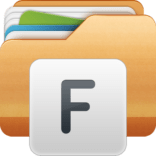

You may also like





Leave a Comment