Game Booster 4x Faster Pro

- Android 4.1
- Version 1.2.5
- Playstore
I have good news for mobile gamers. Game Booster 4x Faster Pro APK application will help you play super-fast games like a pro.
Introduce about Game Booster 4x Faster Pro
Speed up the game with a smart auto-processing mode
Why do you need to speed up mobile games?
There are plenty of reasons to push your smartphone’s gaming performance to its fullest. In other words, optimize game performance while saving battery and without losing the inherent image quality of the game. Sometimes your smartphone is not really qualified to play a certain speed shooting game. Or sometimes there are some bizarre limitations set by the manufacturer, or simply your phone does not have enough space, or the integrated graphics are missing, making the game lag.
Whichever one of these reasons, the first thing that you should try before you come to the worst and most expensive decision (to change phone), is to try to install this Game Booster 4x Faster Pro application and try it.
What is Game Booster 4x Faster Pro?
This is an application to speed up the game on mobile. Just simple as that. According to many reviews, this application can optimize the user’s device, turning a mid-range mobile into a high-end gaming machine that can handle even heavy games.
Inside the technical and programming part of this application, there must be a lot of complicated things that to be honest, as a user, I don’t understand all. What I want to know is just what Game Booster 4x Faster Pro can do for mobile game enthusiasts like us?
Boost gaming performance with a series of big and small moves
Without a doubt, this should be the top feature of this Game Booster 4x Faster Pro app. After using it for a week, I have to admit that the reviews are true: we can increase gaming performance with just a few taps on the application. In many ways, Game Booster 4x Faster Pro will combine all approaches to achieve the ultimate goal of speeding up the game. Each approach corresponds to a small feature of the application that sometimes users like us do not need to understand too deeply.
- Ability to self-freeze RAM in RAM-Free Tweak.
- Integrated AI to optimize game configuration intelligently and suitable for each device configuration, based on VULKAN and OPENGL 3.1+ rendering methods.
- Ability to automatically unlock HDR and add HDR picture quality and special effects during gameplay.
- Ability to increase the frame rate (fps) to the maximum possible to make the game experience smooth, so the action scenes take place faster and cooler.
- Ability to change graphic style settings, similar to the software on Nvidia video cards.
- Supports Zero Lag mode to bring the latency of all connections to the lowest possible level, minimizing lag when playing games.
You can interfere with the main features of the game acceleration
In parallel, there are sequences of extra features, mainly to track progress and customize intervention from players. It can be mentioned that the System Performance Tuner function can monitor the performance, check the stability of the device, and fix various problems. Or in the Resolution section, you can go here to actively change the resolution of the game with different levels from 960 to 2560 vertically on the screen. Or even if you want, you can decide you want the application to focus on improving which part of the game. For example, get deeper into the graphics quality via the Graphic Rendering Level mode or optimize the GPU via custom OpenGL.
If you do not want to name each feature individually or simply do not know or do not have much time, you can choose the Quick Launch/ Quick Boost feature. In which, Quick Launch is to launch the game automatically quickly. Quick Boost automatically maximizes game speed with just one touch. You just need to press the button and wait for the application to automatically handle it in the best way.
Phone and system-wide monitoring for better decisions
And if you want to monitor more closely to identify the cause as well as to fix it, you can use the Display operating status feature of the device before and after using the app. Indicators displayed before and after include Amount of RAM in use, Operation level of storage chips, Device temperature, Network connection latency…
Having done all the above, I thought Game Booster 4x Faster Pro would take up a lot of space and it would be very hot when running. But the reality is different. The game runs much faster, but the phone does not overheat, and the software is also light. There is only one small note when using it: if you want to speed up any game, you should open Game Booster 4x Faster Pro before opening that game, to make sure the settings have been applied to the whole system first. You also need to open storage access on your device for Game Booster 4x Faster Pro, otherwise it can’t do anything to affect the device. If the wallpaper is removed, it will increase memory for the game download process.
Download Game Booster 4x Faster Pro APK for Android
Is there a magical way to get a high-quality game without sacrificing resolution, to load games quickly without overheating? My way currently is to play the game while opening the Game Booster 4x Faster Pro application. What about you?
What's new update
🔥🔥🔥 BIG UPDATE 🔥🔥🔥🌟 New UI.
🌟 Update Turbo mode, AI Boost.
🌟 Add feature: HUD Monitor.
🌟 Optimized for speed and reliability.
🌟 Bug fixes and performance improvements.
- App Name Game Booster 4x Faster Pro
- Package Name com.g19mobile.gameboosterplus
- Publisher G19 Mobile
- Updated
- Version 1.2.5
- MOD Premium Unlocked
On our site you can easily download! All without registration and send SMS!
Recommended for You
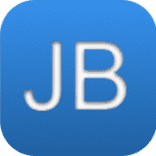



You may also like





Leave a Comment