Nox Booster, Cleaner, Security

- Android 5.0
- Version 1.9.3
- Size 66.3 MB
- Playstore
NoxBooster APK is an app to help speed up the phone by freeing up memory, getting rid of all the unnecessary cache data. If you find your smartphone is laggy and suddenly runs slower than before, you should try this app.
Introduce about Nox Booster
Boost your phone’s working performance and speed!
Freeing up RAM will speed up your phone’s performance
Nox Booster optimizes the available space on the phone based on the principle of software acceleration, combined with cleaning memory, scanning for viruses, and cooling the phone from the inside. By this double action, Nox Booster will help keep the smartphone neat and have more free space, thereby your smartphone can run smoother and faster.
Specifically, when starting Nox Booster, the app will automatically review the entire status and operation of your phone. When detecting that the device is lagging, Nox Booster will automatically run a series of software to increase RAM, increase internal memory to improve your phone’s working performance.
Moreover, Nox Booster will continue to do another operation followed to get deeper intervention into the process of cleaning up the phone. This app has a built-in cache scan feature, so after doing these operations above, it will find and get rid of junk files and unnecessary cache data on your phone.
In addition, during operation, Nox Booster also comes with self-scanning and anti-virus features. Maybe you are wondering: what does cleaning the phone have to do with antivirus? It is a fact that if you have on your phone one or a few infected virus files, they run the risk of spreading to other files, making your phone more lagging and degrading your phone’s productivity. Viruses are also one of the main causes of operational bottlenecks on electronic devices. You can’t be sure our phone doesn’t have such a dangerous file because the sources of infection are now very diverse, can be from saved files, downloaded files, or from social networking sites or websites you go to every day. No one knows for sure, so it’s best to just scan around and remove as many viruses as possible. This feature in Nox Booster is especially powerful, keeping you secure all the time.
These two features not only make the phone clean the virus but also help boost your phone’s speed, memory, and battery life and thereby help the process of downloading games and playing games faster and smoother.
How does Nox Booster do all of the above?
First of all, after doing the process, Nox Booster will provide all the user’s usage data and the phone’s temperature in real-time. You will directly check and order Nox Booster to automatically scan and quickly scan and kill. And then Nox Booster will automatically do all the processes to clean your phone.
Those who are more careful can touch and select each item to decide which feature to do and which ones do not and check in the list of deletions that Nox Booster is suggesting, which action is unreasonable. Moreover, if you don’t want to keep some files on your phone, you can check and send them to an online storage drive. With the enthusiastic support of Nox Booster, you can thoroughly review the list of usage data on your phone.
The second action from Nox Booster is to prevent applications from automatically re-opening without permission. These free-to-buy applications on your phone agree that sometimes it is quite convenient to have it right away when you start the phone but the fact is that they are always open, active, and updated even when you are not using them. And it is a waste of your phone’s performance and memory. Nox Booster will limit all of these conditions with its Prevent Autostart feature. When needed, you will be the one to take the initiative to open them and no longer need to worry about them silently from operating as before.
After completing all these tasks, Nox Booster will notify the user directly that the process is complete. All you have to do is restart your phone and see the results.
During this whole process, Nox Booster always ensures three criteria:
- Do not do what you have not ordered.
- Ensure privacy and security of all existing or deleted data from your phone.
- The identity of the deleted files is also kept confidential.
CPU cooler and productivity booster
In addition to junk files, unnecessary data, files with viruses, applications that automatically open RAM, one of the big reasons why the phone becomes sluggish, does not promote its inherent performance is because you open many apps on the phone cause to get heat up.
Excessive heat will damage the hardware and hinder the heat release process, leading to not promoting its performance properly. But when using Nox Booster, you won’t need to worry anymore, this app will help you cool down your phone automatically.
And every time the device heats up suddenly, the CPU is overworked, Nox Booster will give you red warnings and automatic phone optimization suggestions. The way it does it will be to automatically detect and shut down all the applications that are using too many resources, through a special AI algorithm. The goal is to preserve the durability of the hardware device, clean up the phone again quickly, and provide a better working performance and productivity.
This feature is extremely beneficial if you are playing high-speed mobile games because gaming causes your phone to heat up a lot and it’s also not comfortable to hold and play the game on a hot smartphone.
Easily clean your phone with Nox Cleaner.
Download Nox Booster APK for Android
Overall, Nox Booster is a compact application, simple to install, simple to use, most of which are in automatic mode. This application will help you a lot in getting rid of junk files and unnecessary cache data while increasing the speed, memory, and battery life of your phone.
What's new update
1. Some bugs fixed- App Name Nox Booster, Cleaner, Security
- Package Name com.noxgroup.app.booster
- Publisher Nox Ltd
- Updated
- Version 1.9.3
-
MOD
Unlocked
On our site you can easily download! All without registration and send SMS!
More from Nox Ltd

Recommended for You
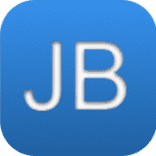




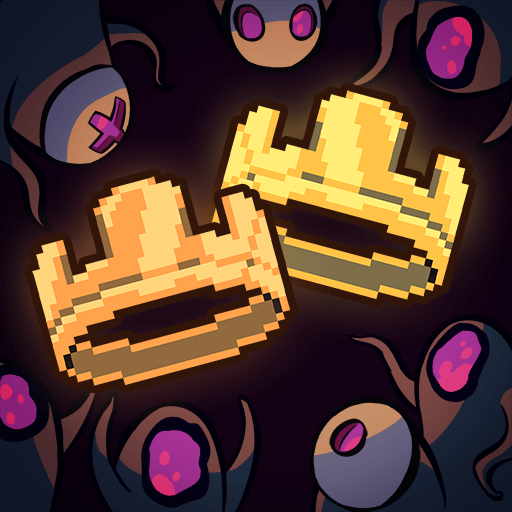


Leave a Comment