Octopus - Gamepad, Keymapper

- Android 4.4
- Version 6.4.8
- Size 13.03 MB
- Playstore
Octopus MOD APK is a key mapping application when playing mobile games with gamepads. Playing games on smartphones now gives the experience quite a bit like a PC.
Introduce about Octopus
With a keys mod application for gamepads, keyboards and mice can be shared with mobile phones, giving you experience that is not inferior to PC
Technology is so magical that you can now play mobile games with gamepads
Sometimes technology gives us so many surprisingly interesting things. Two decades ago, I played with Game Boy consoles, then played consoles with large screens, then PC combined with a controller. And so far, we can even play games on mobile with a gamepad.
For those who do not know, playing games on mobile (especially with super-wide screens) with a gamepad feels so exciting. Naturally, everything feels so compact. Without a bulky PC set, nor need to invest hundreds of dollars in a huge gaming machine, we can still play the latest games, in a neat way like a true pro gamer.
But the sad news is that not all games are compatible to play on phones with gamepads and not all gamepads can fully support all operations when playing games. So, one thing that players often must do is the key mapping step. The two most commonly used ways to map keys are Root or using a PC to give permissions. But Root has a risk that the phone has software damage, and for PC, sometimes PC is not available at the place where you are playing. Thus, the only remaining way that may avoid both risks and still well maps keys for gamepads is through specialized software.
At this point, I highly recommend Octopus.
Why? Let’s see what this divine application has!
Octopus is a powerful arm for mobile gaming with a gamepad
Octopus is a keys mapping application for gamepads without Root, based on the principle of mapping peripherals to touch screens. This application is compatible with most current gamepads including the latest models. The effect of the keys map is extremely fast, not inferior to mapping keys via PC. In addition, this app also helps you to mod both keyboard and mouse to play with some FPS games on your phone. In short, it can mod everything, from gamepad to keyboard and mouse.
Quick summary of steps to use Octopus
Using Octopus is quite easy, I think anyone who is a bit curious and has ever played mobile games with a gamepad will be able to do it. Specifically, it includes the following steps:
Step 1: Prepare a gamepad and smartphone (Android 4.4 or higher)
Step 2: Download Octopus from Google Play. Extract and run the file OctActiveTool.exe.
Step 3: Use the USB cable to connect the phone to the computer and follow the detailed steps below:
Start >> model >> enable USB Debugging corresponding to the model >> Next >> Active >> Accept USB Debugging connection >> OK >> Click Successfully Activated.
Step 4: In the Octopus mobile app, press Home, then return to Me. When you see the message “Advanced Mode is Activated”.
Step 5: Connect the phone to the gamepad in Android Mode. When the gamepad name appears in Octopus, it is connected.
Step 6: Launch the game to be played from the Octopus app on your phone. After the first game appears on the app, continue to press the “+” to add other games.
Step 7: When Octopus starts entering the game, change Gamepad mode >> Start Play game.
Step 8: Look on the left side of the screen, click on the fuzzy octopus icon. And set the position of the keys to your liking, specifically according to the following instructions:
- Key: Are the buttons on the handle -> press this button, the app will automatically set according to that key
- D+pad: This is the key to move up and down, left and right
- Joystick: Usually placed in the moving position
Note: If you want to use the Key combination, press the button you want + Joystick (eg: B + Joy). This is usually used to set up navigation keys.
To mod keys for keyboard and mouse, do the same thing as above.
What peripherals is Octopus compatible with?
As I mentioned above, this Octopus key-mapper is compatible with almost all generations and types of gamepads for playing mobile games today. And the Octopus Gaming Engine has good support for most applications and games. When you want, just press the “+” to add the game you want to mod keys (up to 30 games at the same time). This app is also compatible with all types of keyboards and mice from brands such as Corsair, Razer, Logitech, SteelSeries… and even Xbox, PS, IPEGA game consoles…
Moreover, there are many separate modes for different types of games such as Advanced Shooting mode for FPS games, Smart Casting mode for MOBA games. Depending on the game you want to mod keys for, you choose the suitable modes for more specialized support.
In the app, corresponding to each game mode, there are also some suggested key layouts available. But if you want, you can completely “reset” to your liking. Just go to the Settings section and follow the instructions.
And there are some other cool extra features
It can be recording each match, for example. Because on Octopus, there is a built-in Screen Recorder that records the screen with high-quality image standards and replays it at will.
When there is too much memory on the phone, hindering the speed of the game, Octopus also has a “cleaning fairy” function for the phone RAM to help keep everything tidy and gentle before the game arrives.
Octopus also can sync. So, just download the app and access it. Then it can be used on any phone without having to reinstall it.
MOD APK version of Octopus
MOD feature
Pro Unlocked
Why do you need to install Plugin?
The plugin makes Octopus work with 64 or 32bit games, and helps you connected to Google Play.
How to install Octopus Plugin?
- First, install Octopus MOD APK.
- Download and install the Plugin corresponding to the game you want to play.
Download Octopus MOD APK for Android
In short, if you want to play games on your phone with a gamepad, you must download Octopus. You may not use it now, but I believe you will need it in the future. Modding keys for the gamepad now is extremely convenient and fast. If the gamepad is comfortable, the game experience will be extremely good, right?
What's new update
- Support Android 11.- Fix crash issues.
- Optimize Google Play login.
- App Name Octopus - Gamepad, Keymapper
- Package Name com.chaozhuo.gameassistant
- Publisher Octopus Gaming Studio
- Updated
- Version 6.4.8
- MOD Pro Unlocked
On our site you can easily download! All without registration and send SMS!
Recommended for You
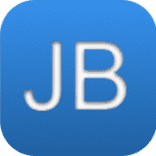







Leave a Comment