PicShot: Photo Editor Neon Cam

- Android 5.0
- Version v6.6.2.0
- Size 48.94 MB
- Playstore
PicShot Photo Editor MOD APK with many bright and sparkling effects will help you create photos of modern fashion.
Introduce about PicShot Photo Editor
All in one simple, light, modern photo editing app!
Make an impression for your photos
PicShot Photo Editor is known for its differences in photo editing. It supports photo editing with the photo collage maker and photo grid on trendy futuristic neon backgrounds. Of course, there is no shortage of beautiful filters with a series of camera effects, sketch art effects…
You can put anything you want into the photo: neon spirals, twin versions in the same frame, face camera effects, drip effects that give the photo a strange beauty. Or simply, you can load a beautiful photo and edit every detail with the app’s main features and rich filters.
Once you’re done editing, you can share them on Instagram, Facebook, Whatsapp, Snapchat, TikTok, VK, Tumblr, Flickr, Twitter, and Pinterest.
It is a fast, lightweight photo editing tool with many filters and effects to choose from and many other features. The only challenge that PicShot Photo Editor brings to users is the decision in type of Effect/Filter. Creativity always needs reasonable expressions to bring a sense of poetry.
Unique effect groups in PicShot Photo Editor
To bring a new breath and modern style to each photo, PicShot Photo Editor offers a series of attractive effects divided into groups as follows:
Neon Spiral: This group of effects will make your photos more artistic with spiral neon lights in different colors, styles, and shapes. You have different shapes, even angel wings. If you want to catch the trend and create bright and hot images, Neon Spiral is the ideal effect group.
Selfie Camera Filters: This is a group of automatic effects that have been calculated in advance to help you create beautiful, flawless selfies. Live camera effect, skin lightening, face smoothing. You can even transform into your favorite cartoon character.
Dripping Effects: This is a cluster of drip effects. It makes the photo look like it’s in motion. You can actively choose a variety of dripping patterns and background colors, arrange, and combine them to get a new dripping, giving depth and rhythmic movements for your photos.
Change background for images
PicShot Photo Editor also helps you to edit the background. With just one touch and a path of your finger, you will be able to easily zone the main subject of an image, then erase the existing background and replace it with a beautiful, deeper one. You can choose new backgrounds from the app’s built-in neon-style library or choose an existing scene in your mobile device’s gallery. This whole process is quick, easy, and convenient. Newly created photos with a new background also look quite natural without too artificial shadows.
In addition, PicShot Photo Editor also helps to paste emoji stickers or add custom text. You can choose color, font size, and font style. The main goal is to make the image more vivid and emotional.
Of course, you can also make collage photos with the Collage Maker feature. Photo collage maker and photo grid on neon style background will create a unique photo.
Personal feelings
I have used several photo editing applications. But when it came to PicShot Photo Editor, I was already attached to it. Why? Because this application has many cool things, from trendy to basic, and everything is neat and quick. The image created, with the changed background, still looks very natural and soft. In general, it’s moderate and good to me. I think you should try it if you want something new for your images.
MOD APK version of PicShot Photo Editor
MOD feature
Premium Unlocked
Download PicShot Photo Editor APK & MOD for Android
All in one app to make your photos modern, vibrant, and natural. PicShot Photo Editor will be the application that every “virtual live professional” needs on his/her mobile.
What's new update
- App Name PicShot: Photo Editor Neon Cam
- Package Name com.lyrebirdstudio.photo_editor_pro
- Publisher Lyrebird Studio
- Updated
- Version v6.6.2.0
- MOD Premium Unlocked
On our site you can easily download! All without registration and send SMS!
More from Lyrebird Studio

Recommended for You





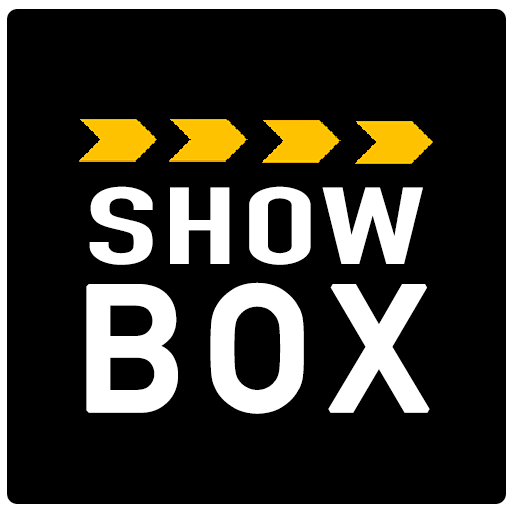

Leave a Comment