PSPlay: PS5 & PS4 Remote Play

- Android 5.0
- Version 5.8.0
- Playstore
PSPlay APK is a remote-control app for the PS5/ PS4 gaming console. With this app, you can control your PlayStation console remotely wherever you have a high-speed internet connection.
Introduce about PSPPlay
Control your PlayStation console anywhere
When do you need the PSPPlay app?
One of the three biggest console platforms today is PlayStation. This console brand has a rich game store with trendy and modern games, hitting the right mentality of young dynamic players. In addition, with a beautiful design, powerful software, PlayStation (especially PS5) is an investment that every console gamer should have.
Although having almost all the major advantages to gaming and is almost perfect for pure gamers, PlayStation has a feature that not everyone likes: you can only put it at home, fixed in place, but can’t play games in handheld form like the way Nintendo Switch is doing. That is, if you are finding a favorite game in the PlayStation game store and want to play it anytime, anywhere, even when you are out on the street, using PlayStation is almost impossible.
If you are still struggling with this and haven’t found a solution, a convenient app like PSPlay will help you with that problem. With PSPlay, you can control your PlayStation console anywhere.
What is PSPlay?
Basically, PSPlay is an app that helps you play PlayStation games remotely. You can stream games you’re playing on PS4 or PS5 directly to your mobile screen, and you can play them anywhere, anytime, without being tied to your home console.
Live stream and play PS games on mobile
With such use, it is clear that the main feature of PSPlay is to stream and support PS games on your smartphone. Just download the application to your phone, you can stream the game you have at home right to your mobile phone without requiring too much smartphone capacity or having to come with a supporting device.
Just need to connect to the Internet from two sides, one is the console at home, the other is your phone. If the connection is stable, PSPPlay will go through the connection to your PlayStation account to update the game and start streaming to your device.
When opening, PSPPlay will also automatically transform your phone’s screen into a 2-in-1 device: the background is the game’s main screen, in the corners, there will be controls that simulate the functionality of the PlayStation Controller (Dual Shock or Dual Sense depends on the console you have at home). The gamepad interface is designed and supported by PSPPlay quite well, displayed neatly, sharp, functional, convenient to press, and can be customized if needed.
How does the controller function via the PSP Play emulator?
Let’s talk about PS4 and PS5 controllers for a bit. These specialized controllers not only have a well-thought-out, beautiful design, reasonable buttons, firm grip, and compact hunting but also have a lot of other features to enhance the game experience for players such as vibration mode, dual feeling, turbo, analog, 360-degree control… And all these cool features and effects through PSPPlay are available on your mobile device during connection and gameplay there and emulated perfectly and accurately.
When you drive in the game and are stuck on a cliff, you will find your cell phone vibrating every time you try to turn the engine out of the jam. Or when you have lost blood, a vibration alert will also be active. It can be said that the ability to emulate controller features via PSPlay is quite good, giving a fairly realistic feeling when playing PS games on mobile.
How to synchronize data?
One concern when using PSPlay is whether all progress, character upgrades, levels conquered, items collected here and there during gameplay are synchronized and saved completely when switching from mobile back to the console and vice versa? And the answer is YES. All the data you have on here syncs seamlessly across and back. You don’t have to worry about losing data, losing items, or trophies.
PSPlay’s available console is of course not always good and reasonable for each game genre. Depending on the type of game, you can completely customize the controller button emulator on the phone screen so that it is most convenient and reasonable. You can change the size, clarity, opacity, specific function of each button. You will have the right to tweak all of these until it best suits the game. You can even switch the control mechanism for the best gaming experience. In general, there are many ways to adjust and redesign the controller when playing games with this PSPlay emulator.
Some extra notes for PSPplay users
- PSPPlay supports rooted devices
- PSPPlay Supports older PS4 firmware 5.05 and up
- Picture-in-Picture mode requires Android 8.0 or higher
- Multi-window support requires Android 7.0 or higher
- Allow to record and capture the screen* (requires 3rd party apps)
Mobile configuration requirements
- Dual-core CPU is highly recommended
- RAM 2 GB or more
- Screen resolution 1024 × 768 or higher
- A wired Internet connection for your PS5/PS4 is recommended
- Your device must be connected to 5GHz WiFi for minimal latency
- High-speed Internet connection with upload and download speeds of at least 15 Mbps
Download PSPlay APK free for Android
Gaming is a journey, it will be better if you have a powerful gaming machine like PS4, PS5. And it’s even better if you can play your favorite games even when you’re out and about with a remote game control app like PSPlay.
What's new update
Enjoy PS5/ PS4 Remote Play without limitations• Dualsense/ Dualshock support
• 3rd Party gamepad support
• Register multiple PS5/ PS4 accounts
• Customize the onscreen layout
• Play on rooted devices
• Supports gamepad button mapping
What is new in this version
- Performance improvements
- Bug fixes
- App Name PSPlay: PS5 & PS4 Remote Play
- Package Name psplay.grill.com
- Publisher Florian Grill
- Updated
- Version 5.8.0
-
MOD
Patched
On our site you can easily download! All without registration and send SMS!
Recommended for You
You may also like




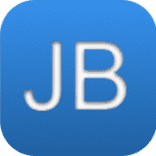




Leave a Comment