Simple Notes

- Android 5.0
- Version v6.15.4
- Size 8.91 MB
- Playstore
Simple Notes MOD APK is a mobile note-taking application. It is fast, convenient, easy to operate, and perfect for taking quick notes and searching for past notes.
Introduce about Simple Notes
A super compact and convenient note-taking application right on mobile
Do Notes require a separate app?
There are many situations where you will need to take quick notes on your mobile: jotting down important information briefly, making a grocery shopping list/ a holiday gift list, listing things in the house, quickly jotting down a sudden idea, copying a piece of music/ good poem… These tasks require a quick record before the memory forgets it. In such times, if you are struggling to open a complicated application requiring many long-term manipulation steps, the idea will disappear quickly. It is time you need a support tool for note taking.
The smartphone itself already has a function to take notes. But its disadvantages are full: it is hard to take quick notes, hard to find and reorder by attention, the interface is barely customizable or changeable. And one of the big inconveniences is that it doesn’t inspire users nor make them feel like this is a quick place to immediately open to take notes.
If you regularly have meetings or like to jot down those ideas that you often come up with randomly, you’ll need a more specialized application to help. And one of the best apps I would like to recommend today is Simple Notes.
What is Simple Notes?
Simple Notes is a note-taking app for you to make to-do lists for the day, jot down ideas, shopping lists, and all sorts of quick mobile notes. The first thing I like about Simple Notes is its immediate convenience. You can use Simple Notes anytime, anywhere, in any situation. In Simple Notes, there is the sophistication needed to centralize all notes/ideas and organize them in order, and it is simple enough for everyone to use without much effort.
It can be said that using Simple Notes is the easiest way to review, organize and track your ideas or to-do lists, most simply and lightly.
Or you can try To-do List.
What can be done with Simple Notes?
When you use Simple Notes to take notes, you can do so much more than the built-in note feature:
- Take notes quickly and edit on demand anytime, anywhere
- Organize notes by category with notebook function
- Put important notes on home screens
- Automatically back up notes to external storage
- Search for notes quickly and easily, and remember your searches to find them faster next time
- Share notes via SMS, e-mail, or Twitter
Is using Simple Notes fast and convenient?
Yes, absolutely yes. This application can be seen as a note-taking assistant that always follows you, as both a planner and an organizer. Using Simple Notes will definitely speed up your note-taking, making sure you don’t miss any ideas or tasks. Because in addition to simple notes, the app also supports displaying important notes directly to the main screen and sharing through many other channels so that others on the team also receive the to-do list.
The capacity of Simple Notes itself on the device is also very light, almost does not affect the memory of the device, even if you take a lot of notes. The number of notes that can be recorded on the application is unlimited. Moreover, they are arranged systematically by many criteria: by date, by type of note, by importance, so that you can find them easily later. This is an important feature that mere phone notes do not have.
MOD APK version of Simple Notes
MOD feature
Pro Unlocked
Download Simple Notes APK & MOD for Android
Simple Notes will give you a simple, fast, most systematic and manageable notepad experience. Having it, you will keep track of your simple tasks and whims in full, and no longer be afraid of missing any ideas. Taking notes with Simple Notes is easier than any other notepad or memo pad app today!
What's new update
Fix widget not working- App Name Simple Notes
- Package Name com.angkorworld.memo
- Publisher Paraga Mobile
- Updated
- Version v6.15.4
-
MOD
Full Paid
On our site you can easily download! All without registration and send SMS!

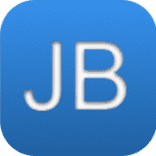




Leave a Comment