Video Maker & Photo Music

- Android 7.0
- Version 5.3.1.4
- Size 54.76 MB
- Playstore
FotoPlay MOD APK is a photo editing app that helps you combine a series of photos into a video with music, effects, and a variety of other compact and interesting editing and adding tools.
Introduce about FotoPlay
Collage photos and create music videos with many effects and super-fast operation
The fastest way to create a short clip or story to post on social networks like Instagram/Facebook, Tik Tok is not to record a video from start to finish and then edit it. It’s about using the images available on the device, stitching them together, and adding filters and effects to make it lively. To do this, you will need powerful support from a dedicated tool, like FotoPlay.
FotoPlay helps to combine photos to create short clips
The main (and only) feature of FotoPlay is to create short video clips, cute stories from a series of photos you have on your device.
You just need to install FotoPlay on your device, open the app and start using it. Upload the series of photos you want to use to create clips, choose the Mix feature of FotoPlay. All your photos will be mixed, interlaced in the order you want.
In just a few seconds, you will have an amazing clip. You can optionally cover the clip to attract more viewers.
FotoPlay is a powerful, easy-to-use, and watermark-free video creation app. When any photos are low in size compared to the rest of the photos, leading to a natural quality difference, FotoPlay will give you a specific notice so that you have a suitable replacement plan.
FotoPlay helps bring music into the clip
Just photo editing and blending according to the pattern available in FotoPlay are not enough. You also need to bring your video clips to life by adding sound. The sound here can be a music file, an audio file, or any sound you extract from other favorite video clips.
FotoPlay’s ability to integrate, add and edit audio into image clips is very amazing. For example, when adding music available in the application library to a clip, you can interfere with the music by optionally in / out for the music to fade out or grow as you like. The music collection in FotoPlay is also quite rich, full of Rock, Country, Love, Beat…
Or for example when you don’t want to use music but want something more strange sound. Through FotoPlay it is also possible to extract high-quality audio from a certain video and convert it to audio to set as background music for the video collage you are editing.
Or moreover, you can also add your own voice to the video to make it strange, fun, and attract a huge number of likes.
Edit your videos with many effects and filters
FotoPlay also brings many other interesting features to help you edit to bring uniqueness to your video.
FotoPlay has FX video effects that will help you create a stylish video with super easy one-touch operation.
FotoPlay can also help you paste the cartoon-style stickers available in the application to make the video more lively, bustling, and fun. You can also add text with different font styles, colors, and text effects. With FotoPlay, you can be creative with your videos.
Other customizations
Creating a video in FotoPlay has many more convenient things that only when you use it directly will you realize you have a need.
For example, FotoPlay can export high-quality finished photo collage clips for you to save to your device or save on cloud storage.
Or you can custom change the video aspect ratio. Because each social network, each video will need a different ratio. For example, 16: 9 for YouTube and 9:16 for TikTok.
MOD APK version of FotoPlay
MOD feature
Pro Unlocked
Download FotoPlay APK & MOD for Android
“Edit photos and videos in a new way”. That is the working criterion of FotoPlay. If you’re looking for a photo collage app that is easy to use and has many features, you should download and use FotoPlay.
What's new update
FotoPlay Video MakerWishing you a night full of frights and a bag full of delights. Happy Halloween!🎃
What's New👻:
* Add new Halloween templates and stickers.
* Support DIY crop function for stickers.
* Support adding 30-minute videos.
Improvements:
* Fix the synchronization problem on some phones.
* Bug fixes and performance improvements.
Any and all feedback is greatly appreciated.
Email: [email protected]
- App Name Video Maker & Photo Music
- Package Name videoeditor.videomaker.slideshow.fotoplay
- Publisher FotoPlay Video Maker
- Updated
- Version 5.3.1.4
- MOD Pro Unlocked
On our site you can easily download! All without registration and send SMS!
Recommended for You

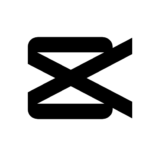






Leave a Comment