IP Tools: WiFi Analyzer is a powerful network tools for boost, speed up and setup networks. Helps to quickly detecting any computer network problems, ip address and boosting wifi and mobile connection performance. This is a must-have app for all home WiFi users, IT experts and network router administrators.
YouTube No ADS IPA
YouTube No ADS MOD

The app combines the most popular network utilities usually found on your desktop PC. Tools will help you fix a problem with network signal strength, wifi router or optimize the network connection in home network when you are hundreds of miles away. You also can turn on or reboot devices in home or corporate network with Wake on LAN feature.
WIFI ANALYSIS
Possibly many public users of Tech do not have a deep understanding of computer problems. Sometimes you feel annoyed when your device keeps crashing for no apparent reason. Since owning IP Tools, it shows you the problems your device is having. This application even analyzes detailed wifi status – network connection where your device is using. It will give you the solution and fix it right after.
If you are a professional in IT or network administration, IP Tools will be your virtual assistant to help you solve simple problems. The unique thing that any user wants when using technological means – his device works quickly without any trouble. Our goal is to provide solutions to serve your needs, all of which are available in this application. One of them is the feature to increase network performance, it will help you connect to the Internet quickly, and while surfing the web, no trouble will find you
IP Tools has a simple interface, so you can receive within seconds full information about your network, find out local, internal or external ip address (with my ip), SSID, BSSID, dns, ping time, wifi speed, signal, broadcast address, gateway, network mask, country, region, city, isp provider’s geographical coordinates (latitude and longitude), whois, netstat and other basic information.
The IP Tools app provides access to the most popular network utilities that administrators and users often use on their computers.

Features:
• Ping
• WiFi & LAN Scanner
• Port Scanner
• DNS Lookup
• Whois – Provides information about a website and its owner
• Router Setup Page and router admin tool
• Traceroute
• WiFi Analyzer
• IP address with “my ip” feature
• Connection Log
• IP Calculator
• IP & Host Converter
• Network statistics (netstat)
• And so much more…
IP Tools: wifi Analyzer is an indispensable application for any of us in this technology age. It is a utility application with functions such as speeding up, preventing network problems or simply setting up the network. This is a tool to help you discover problems that your device is having. Not only that, but this application also helps you find IP addresses and increase network performance. By owning this application, you can easily detect and fix problems.
IP ADDRESS DETECTION
Thanks to this application, many users have minimized common errors in the process of using their own devices. There are many useful features in this application, and it will help you prevent computer problems in the best way. With IP address detection, you will be able to fully trace your network if someone tries to break into your address. Users can trace IP addresses whether it is an internal or external connection; you will find complete information from broadcast address or country

IP Tools Mod APK is the PRO version of IP Tools APK. By using the IP Tools Mod APK, you can easily complete any tasks and requirements in it. Often you need to spend a lot of time or money to get rewards easily, but by using IP Tools Mod APK, you often achieve your goals in a very short time. IP Tools Mod APK is a great way for you to outshine your competition. Now in apkmody you can download IP Tools APK v8.38 for free. This process doesn’t cost anything, and you can use it with confidence
WiFi analyzer will help you get full and clear picture of your network state, check wifi speed. With IP Tools, analysis and optimization are fast, easy and friendly. The app’s benefits go far beyond the above list. Download IP Tools and boost your network today!

Here are all the exciting features that the app has to offer:
Keep track of important network info
Here in IP Tools: WiFi Analyzer, Android users will have themselves a capable mobile app for keeping track of the detailed data and information on your system. Feel free to use the mobile app to check for the current Wi-Fi signal strength on your connected devices. Keep track of the hotspot connect speed to see if you are enjoying the adequate experiences. Check your current city, regions, and other interesting data like, SSID, Host, Internal IP, Mac Addresses, and any others that you’re interested in. Explore their full information and use them for whatever purposes that you want.
Feel free to config the router

For those of you who are not so familiar with the configurations of their Wi-Fi routers, IP Tools: WiFi Analyzer will make the job so much easier, with the intuitive app UI and accessible features. Here, the app will simply guide you through the different steps that would allow you to set up any routers with simple settings. And for the experienced users, you can also make use of IP Tools: WiFi Analyzer to access your router’s main configuration interface and perform all kinds of editing and adjustments as you wish.
Look for any person’s data with their IP
To make things more interesting, IP Tools: WiFi Analyzer will now let Android users look up on the Internet for any person’s data via their IP addresses. Here, you can discover their host, registered city, region, country, zip code, time zone, and even the current position of their network, which is absolutely cool if you’re trying to scare someone on the Internet. Or you can make use of the LAN Scanner to check for the information of devices that are connected to your current network. This is really helpful when checking for your entire network and connected devices to see if others are exploiting your connections

Importnant: Permissions
ACCESS_COARSE_LOCATION & ACCESS_FINE_LOCATION
NEEDS для WiFi network Analyzer and SSID detection.
It’s Android OS requirement.
NETWORK SETUP & OPTIMIZE
No matter what device you are using, this app will best assist you in detecting and fixing network problems. This is software that combines the best features to cater to devices, especially desktop computers. This application’s features will help you set up your network and optimize network problems even when you are not at work.
DETECTING NETWORK PROBLEMS
No matter how strong or good your computer network is, sometimes they will have unnecessary problems that negatively affect your study and work progress. IP Tools will help you detect computer network problems quickly; it enables you to detect your IP address and then helps increase network performance. If you are a network administrator, this is an indispensable great tool for you.
REMOTE PROBLEM SOLVING
In particular, this tool combines with common network utilities on desktop computers, which makes it possible to identify and fix problems remotely. Even if you are hundreds of kilometers away, you can easily use the application to troubleshoot and optimize your computer network

What's new update



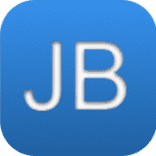





Leave a Comment