Meitu- Photo & Video Editor

- Android 6.0
- Version 9.7.6.0
- Size 117.6 MB
- Playstore
Meitu APK helps you create impressive photos and videos to post on social networks with free, diverse, and effective editing tools thanks to the powerful AI integration.
Introduce about Meitu
The powerful AI built-in editing tools for video and image!
Edit photo and video in a new trend: automation, smart and natural
Now there are many photo and video editing tools on the market. However, with the sophistication of the online community, editing applications that overuse effects gradually become obsolete. Instead, people tend to look for beautiful and smart editing applications that are simple to use but have an impressive aesthetic effect. And above all, the person in the edited photo is still you in real life, but more beautiful and impressive.
Meitu is a free smart video and photo editing application on mobile. With powerful AI, it creates several tools, natural filters, and a series of intelligent beauty features. With Meitu, you can make your social media account unique and beautiful with very impressive posts.
No more boring photos
Meitu has over 200 filters available. With just one touch, you can instantly turn your ordinary, average photos into vivid and vibrant ones.
Meitu also has so many unique artistic photo effects. Each effect has advanced, highly automated technology that quickly transforms your portrait into a beautifully detailed profile picture.
Beautify every photo
Meitu makes you more beautiful in every photo with its Instant Beauty function. In this function, there are many tools to edit facial contours and several make-up effects. For example, it lets you create perfectly smooth skin, sparkling eyes, a high straight nose, white teeth, or apply lipstick, blush, or add a glitter effect on your face… with just one touch.
This feature set is especially useful in case you forget to put on makeup. In just a few minutes, you are a newer, more beautiful version ready to appear on social networks.
Series of extra features
In Meitu, there are some special editing tools to create different styles for photos, such as:
- Mosaic: create large images that look like typical Mosaic collages from so many small images.
- Add frames, text, and stickers to each photo to give it a distinct style.
- Collage: you can collage your photos by using available layouts or your own layout created based on suggestions from the application.
In addition, Meitu also has highly effective editing features for the body such as:
- Skin editor: it helps you make smooth skin, even skin tone, remove dark spots, remove wrinkles, and acne spots, whiten the whole body.
- Eye editor: it helps you brighten, make eyes bigger and rounder, and remove dark circles and crow’s feet.
- Body editor: it helps you edit body curves, and make your body slimmer/fuller, shorter/taller.
Edit image and video by AI
Meitu does a lot of the above tasks thanks to the integration of AI into all tasks. AI plays a big role in all of Meitu’s tools to help the edited images and videos become more natural, gentle, and not too strange to you in real life. This is a special ability that many other photo editors do not have.
Besides, the video editing process also works well with special efficiency from this intelligent AI technology.
Download Meitu APK for Android
If you are looking for a smart video/image editing application that offers light and natural beauty, Meitu is among the best applications. You will get more beautiful, more perfect photos in which you still retain your natural beauty.
What's new update
1.[Editing] New "full-screen watermark" function, "mark" function added "magnifying glass"2.[Beautify] supports makeup search bar and local adjustment
3.[Video beautify] New "eye refinement" function, "delicate features" new face shape adjustment launched
- App Name Meitu- Photo & Video Editor
- Package Name com.mt.mtxx.mtxx
- Publisher Meitu (China) Limited
- Updated
- Version 9.7.6.0
- MOD No
On our site you can easily download! All without registration and send SMS!
More from Meitu (China) Limited
Recommended for You




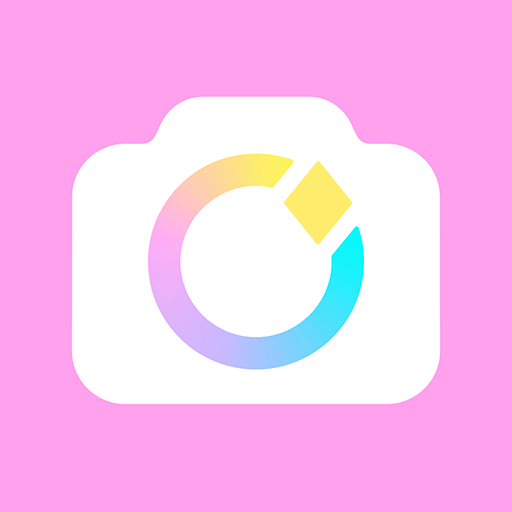


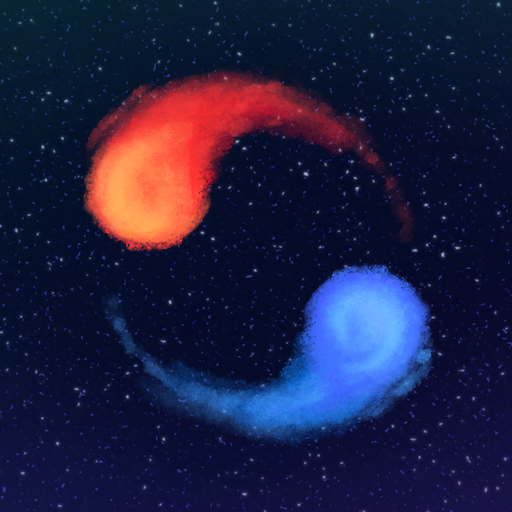

Leave a Comment