OS13 Launcher, I OS13 Theme

- Android 4.4
- Version 6.1.2
- Size 23.28 MB
- Playstore
OS13 Launcher MOD APK is a launcher application with an iOS-inspired interface for Android phones.
Introduce about OS13 Launcher
The launcher application simulating iOS interface for Android phones
The strength of an Android device lies in its ability to customize everything. Not rigidly following the existing format like iOS, Android allows users to change the appearance of the device from the smallest parts through Launcher applications. Each Launcher app offers different functions and styles. If you are looking for an application to change your current phone to the style of iPhone X or iPhone 11, you can download OS13 Launcher to your device right away.
What is OS13 Launcher?
This is a launcher with iOS style, giving your Android phone a whole new look like an iPhone X or iPhone 11. With just a few simple taps, your phone can have a look often found in an Apple phone. It can even get speed, beauty, and luxury without sacrificing Android’s customization and personalization capabilities.
The first thing to clarify is: OS13 Launcher is inspired by the iOS 13 Launcher, and it is NOT the official iPhone launcher. This application is made completely independent of any Apple product. The main goal is to bring a new experience to Android users and help you who are using Android devices enjoy the Launcher style of iOS with a series of featured additional values.
And so, OS13 Launcher is not original, it has redesigned all iOS icons and wallpapers, but retains the structure, layout and tone & mood of a typical iOS interface.
OS13 Launcher is bold iOS
This app is compatible with all Android 4.4+ devices. Just install it on your device, you will immediately have a series of unified icons of the iOS-inspired application, from layout, color to images used to design icons and background images. The familiar phone every day has now put on a new shirt, just like a genuine iPhone X or iPhone 11.
OS13 Launcher supports iOS icon packs and almost all the icons in Google Play. The app has more than 500 beautiful themes and wallpapers. With this number, you can freely display all the details of your phone background in a new style. For those who used to enjoy the rather stereotypical arrangement and the attractive “inflexibility” of the iOS launcher, OS13 Launcher is a great tool that gives you a chance to enjoy the interesting layout of Apple phones.
Multi-use iOS control and management center
To make it more convenient for users, OS13 Launcher also supports iOS Control Center. This manager of all applications helps you quickly find the app you are looking for as a T9 search or normal search. And when you use it, just swipe up from the screen for quick access. This is a unique feature that other iOS launchers on the market do not have.
This manager also has an additional nice function: for applications that are not used for 15 consecutive days, it will automatically be put into the folder “Rare use”, so that you can easily classify frequently used and rarely used applications, then consider removing or rearranging the layout to make it more reasonable.
The manager also supports categorizing applications into folders. You can quickly create folders and drag corresponding apps into it quickly to categorize apps according to different criteria.
Manipulate with icons
All the icons on OS13 Launcher are in iOS style, but all have been neatly redesigned and created their own features, not copying the original. You can choose how you want to display these app icons at any time. OS13 Launcher has well combined the unique artistic style of iOS smartphones with the smooth customization of an Android device.
OS13 Launcher has editing mode right on the screen. Users can select multiple existing icons to create folders or move icons in bulk in this mode. It saves you a lot of effort to rearrange everything on your mobile to your liking.
For the safety of users, OS13 Launcher also has additional features like Hide app, App lock to help lock important applications and limit intrusion from others.
Compared to other iOS Launcher apps, OS13 Launcher is one of the Launcher apps with the most transitions and animations. It brings your mobile richness, versatility, and glamor. Just looking at it, I feel so young and dynamic.
Support many useful utilities
They are Phone Booster, Battery Saver, Junk Cleaner, dual apps, eye protection features. In addition, users can also customize the screen grid size, multi-dock page, and dock background configuration. You also have the same Weather widgets available as iPhone phones, along with many handy gesture icons. These features are small but very convenient in use.
With OS13 Launcher, you can also quickly lock the screen layout in one touch to avoid children or someone else from changing the order you have set up for your phone.
OS13 Launcher also allows you to change the font when needed, and switch back and forth in three color modes Light, Dark, Auto Adaptation to limit eye strain in any lighting conditions.
MOD APK version of OS13 Launcher
MOD feature
Prime Unlocked
Download OS13 Launcher APK & MOD for Android
The app has a minimalist interface that is easy to see and bold iOS, along with quick operation and many utilities to classify, search, edit the layout of icons. If you are looking for a Launcher application that simulates a powerful, easy-to-use iOS layout, then OS13 Launcher is one of the best choices.
What's new update
v6.1.21. Fix crash when opening Launcher Setting in Android 4.4 phones
- App Name OS13 Launcher, i OS13 Theme
- Package Name com.launcher.os.launcher
- Publisher Model X Apps
- Updated
- Version 6.1.2
- MOD Prime Unlocked
On our site you can easily download! All without registration and send SMS!
Recommended for You
You may also like





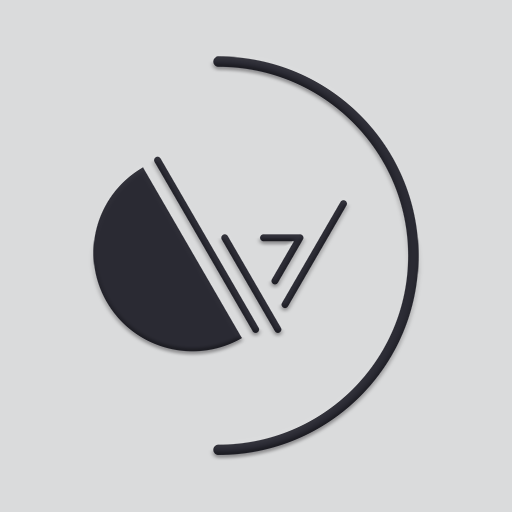
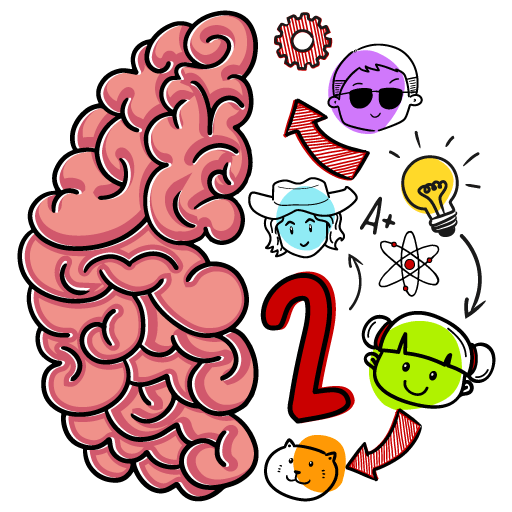


Leave a Comment