StbEmu (Pro)

- Android 5.0
- Version 2.0.9.4
- Playstore
StbEmu (Pro) APK is an application for watching TV shows via Internet Protocol TV (IPTV), well-known for its simplicity and great focus on its core features.
Introduce about StbEmu (Pro)
The “wholesale markets” of all TV channels around the world!
YouTube or home TV may no longer be not enough for you now
YouTube is just for replays with so many messy mixed contents. Why don’t we focus on TV channels instead to get the most current, up-to-date information and news which is for our real interest?
But to do this is not easy. If you watch via TV, you must have a TV, then you must determine you want to use either cable TV or internet TV. Then the series of registration, payment, and installation steps followed are quite complicated.
And even if you spend a lot of money, your TV can still only watch some registered channels. If you want to watch more, you may need to connect it with YouTube.
But now, we officially have a super-large “wholesale market”, a place gathering all domestic and foreign TV channels. Your job is just to sit there, search by topic and entertain the shows you just found.
What is StbEmu (Pro)?
StbEmu (Pro) is an application in the Watch Videos category of Google Play, and it currently has over 50,000 users. Is this enough for us to imagine how reliable and usable it is? StbEmu (Pro) offers a Global View service. It will provide IPTV, helping users access it for all purposes such as finding entertainment applications, learning knowledge, and watching programs with all topics in life for reference, at any time, anywhere.
Let’s talk a little bit about IPTV. IPTV is a television method that requires broadband internet to be able to transmit TV programs to viewers.
While traditional and cable television receives signals from satellites or via cable, IPTV connects directly to the Internet to receive signals. That means you will be watching live TV on the internet without cables or signal pans.
So as long as you have a strong internet connection, you can watch whatever you want with a global limit.
Boundless diversity in an extremely minimalist interface
Information is endless and the media is evolving every day. Thus, StbEmu (Pro) with what it has is truly a global and extremely diverse source of knowledge where you can find whatever you want. StbEmu (Pro) is a true wholesale market where you can watch any TV show you want, from any of your favorite channels. Every morning if you want to watch the news, you will no longer search on the web as you used to do, just open StbEmu (Pro) with a stable Internet connection, all will appear in front of your eyes, complete and detailed.
All that inexhaustible source of information is displayed on StbEmu’s (Pro) minimalist interface. The only action you need to do is to move on the screen, touch, select what you want. Each icon on each function page of StbEmu (Pro) comes with specific instructions when you click on it, so anyone can use it easily.
StbEmu (Pro) has many other extremely useful supporting features
They are sorting and categorizing TV channels by folder, sending you notifications when your favorite shows or a new TV episode is about to come out.
Note that before downloading and using StbEmu (Pro), you need to determine the configuration of the IPTV boxes. So, if you don’t know much about it, it is best to ask an experienced friend or someone in the field of television engineering. If the first installment is successful, you can operate it easily later on.
Download StbEmu (Pro) APK free for Android
With a lot of TV shows from all over the world, StbEmu (Pro) will be the ideal source for you to update every day on your favorite topics, making sure you don’t miss any news. It has an easy operation (except for the initial installation, which must be experienced to do), a beautiful interface, and personal customization. In StbEmu (Pro), everything is minimalist to make room for the display process. Hold your mobile in your hand and watch TV anywhere.
What's new update
v2.0.6* Updated Exo player to 2.18.0
* Updated track names formatting when use Exo player
* Fixed keyboard wouldn't open on some devices
* Fixed Stalker Smart Launcher wouldn't work on some servers when Exo player is the default player
* Fixed some minor issues
- App Name StbEmu (Pro)
- Package Name com.mvas.stb.emu.pro
- Publisher Maxim Vasilchuk
- Updated
- Version 2.0.9.4
- MOD Paid
On our site you can easily download! All without registration and send SMS!
More from Maxim Vasilchuk
Recommended for You

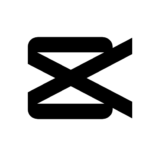

You may also like







Leave a Comment