TinyCam Monitor PRO For IP Cam

- Android 5.0
- Version
- Playstore
If you want remote monitoring, you can download tinyCam PRO APK to use. It’s convenient, takes up less space, has good image quality, and has many unique features.
Introduce about tinyCam PRO
Control any camera anytime and anywhere!
What is tinyCam PRO?
tinyCam PRO is an application that helps you monitor and control the cameras remotely via your Android smartphone or tablet. So, every area is under your observation anytime, anywhere. You don’t need to always have a computer or laptop to monitor those places.
Special features of tinyCam PRO
There are many apps having this function. But tinyCam PRO is the only app capable of supporting in-app and on-camera motion detection. From there, it automatically takes a snapshot or sends an audio alert to the user. This feature allows you to proactively know what’s going on in the camera area with notification alarms sent directly to your phone.
tinyCam PRO is also capable of detecting faces quite well thanks to its advanced AI integration. You only need to install the face recognition mode to open the application, next time just open the app and use it.
If your house or shop uses multiple CCTV cameras at the same time and is connected to tinyCam PRO. Then tinyCam PRO can actively scan the LAN to detect these cameras. The scanning process takes a few minutes to recognize and remember the first time. Next time, if the number and camera position remains the same, it will proceed faster.
If the Camera captures realistic images and sounds, then you can actively adjust the volume of the cameras simultaneously for a more flexible sound. The app also has two-way audio support for some types of cameras. That is, when you speak into the application through the phone, the person on the other side of the camera can hear and vice versa. So magical huh?
tinyCam PRO also supports sensors for some types of cameras such as temperature, humidity sensors, etc. And it will send a notification to make appropriate adjustments, helping to prolong the life of the camera.
In addition, tinyCam PRO also supports Widget, floating windows, and quick camera shortcuts on the main screen. It supports Tasker/Locale automation and Android smart devices such as watches, glasses, TV interfaces…
The world of observation gathered at your fingertips
The camera for observing and tracking is no longer strange. In a variety of environments from homes to shops, offices, headquarters, schools, and public spaces, they have been filled with high-quality cameras. They are a tool to help monitor strange movements and record thieves. And they can be used as evidence to the criminals.
The benefit of installing a camera is no need to say more. Everyone knows. Most cameras are connected to PCs and laptops. But not everyone can stay at home or store 24/24 to monitor every movement. Therefore, it is necessary to have an application to help users monitor the progress on the camera right on mobile or tablet so that we can monitor it anytime and anywhere.
tinyCam PRO is such an app. And to show its versatility, the app has provided unprecedented wide compatibility. Users can playback all digital video on a private network, public network, or IP camera, your video encoders, and DVRs… This app can use 3G, 4G, or Wifi.
Easy-to-see interface, focusing on the camera frame
Without any complicated details, the tinyCam PRO app has a very minimalistic and intuitive interface. This is convenient for all users of all ages. Even if your eyes are not good, you can still see icons/notes and make simple operations on tinyCam PRO.
The basic adjustment buttons in the interface are also in prime locations: zoom in, zoom out, rewind, stop, click through, adjust the volume of all cameras. Anyone can adjust it, even low-tech ones.
In tinyCam PRO, there are a total of 17 different layouts with unlimited camera tracking. You are free to control and monitor the camera.
View and record moving and still images with ease
Among the great features of tinyCam PRO, I appreciate the ability to Record video as MP4. It is for Android 4.3 and up, right on your phone’s memory or SD card. Or if you don’t need video, you can record images as JPG on local storage, FTP/FTPS servers, or cloud services (Dropbox, Google Drive, MS OneDrive, Amazon Drive).
In addition, tinyCam PRO has a sequence mode. The App will switch between cameras automatically without any settings from the user. This automaticity will help you to be able to see all the cameras sequentially, without being confused and overloaded.
TinyCam PRO high compatibility and specification set
In addition to the main features mentioned above, tinyCam PRO is also integrated with many other impressive capabilities. The aim is to maximize the compatibility and applicability of tinyCam PRO. Those features can be mentioned as:
- Provides H.264 codec, supported for Foscam and Amcrest HD versions.
- Provides MPEG-4/H.264/H.265 codec (SW and HW) for multiple cameras via RTSP protocol.
- Supports ONVIF Profile S 10,000+ camera including cheap Chinese IP cameras.
- Provides M-JPEG, supported for all camera vendors.
- Supports 2-way audio (speak and listen) for some cameras.
- Supports SSL (HTTPS protocol) for security monitoring.
- Provides PTZ control (pan-tilt-zoom) for supported devices.
- Supports any USB/laptop webcam via 3rd party software for PC/Mac.
- Records background and automatically deletes old recordings.
Download tinyCam PRO APK free for Android
A single word to say about tinyCam PRO: Great! If you want to keep an eye on everything that’s happening at any place and any time, you should download tinyCam PRO to your phone right away. Everything is now controlled through your hand. Too convenient!
What's new update
Version 15.3.6:- Fixed "P2P unsupported audio codec" issue for Wyze cameras.
- App Name tinyCam Monitor PRO for IP Cam
- Package Name com.alexvas.dvr.pro
- Publisher Tiny Solutions LLC
- Updated
-
MOD
Patched
On our site you can easily download! All without registration and send SMS!
Recommended for You

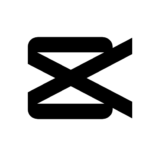





Leave a Comment