Foxit PDF Editor

- Android 4.4
- Version 12.2.6.1229.0827
- Size 98.95 MB
- Playstore
Do you need an application for specialized editing operations on PDF files? Just download Foxit PDF Editor APK to use, you will be able to do everything you want on the PDF file.
Introduce about Foxit PDF Editor
A deep, wide, and feature-rich editing application for PDF files!
Are you looking for an application that supports you in editing many details, and different aspects of PDF files? Try Foxit PDF Editor, and you’ll probably get everything you need and more.
What is Foxit PDF Editor?
This is a PDF file editing application that is simple and easy to use and has a lot of detailed features such as annotation, PDF export, and security… With this app, you will no longer face difficulty in editing, viewing, using, and editing PDF files.
High reliability
PDF format is to avoid typographical, and font errors when transferred through different devices, and to keep the security of the file. In Foxit PDF Editor, once again, user privacy is preserved. It is 100% reliable because it strictly complies with international security standards throughout the process of editing PDF files.
The app is also integrated with strong file protection features to protect all information on the device from illegal access from outside. It does not copy or store any information from users, ensuring everyone’s maximum privacy.
Compact and easy-to-use interface
Although including many extra features and also security for the PDF file system in the device, Foxit PDF Editor is quite compact, even when working on many PDF files on the device at the same time.
That process doesn’t consume much battery, making sure NOT to drain your battery so quickly.
Edit PDF files quickly and effectively on mobile
One of the great strengths of Foxit PDF Editor is its quick operation. You do not have to wait long to open the PDF file (even if there are many files at the same time), nor have to wait for the editing features to come into play. As soon as the function button is selected, its effect will be displayed immediately.
Specifically, the app’s features for editing PDF files include:
- Insert audio, video, or hyperlink into PDF
- Add or edit text and image objects in PDF
- Edit document properties
- Optimize PDF documents
- Reorganize PDF pages
- Fill out and save PDF forms
- Import and export data of PDF forms
- Send PDF form via HTTP, FTP, or Email
- Work well on XFA. format files
- Add handwritten signature to PDF
- Sign PDF documents with modern digital technology
- Protect PDFs by password and protect Microsoft Information
- Protect PDF information with redaction
View and manage PDF files on your device
Foxit PDF Editor can help you view PDF files easily, no matter what source the files are downloaded from. Once the download is complete, you have full control over PDF files: document navigation, bookmarking, text search in existing PDF documents, tabbed interface support (for tablet only). The most basic operations are to rename, move, copy or delete PDF files.
After the operation is complete, you can arbitrarily arrange the PDF files into a fixed place, sort them by update date/download date/name… so that the order is perfect and easy to use.
Foxit PDF Editor also supports self-reading of PDF files in case you are on the road and cannot read the content. For me, this is a great feature. It helps me not lose focus on what I’m doing but still quickly browse the content of the PDF file.
Take advantage of the online environment
Using Foxit PDF Editor, you can also add annotations and stickers to PDF files, and do a series of other interesting operations such as sharing PDF files, screenshots from within the application, or sharing multiple files on computers and Android devices via a Wi-Fi connection. You can also use Foxit PDF Editor to save and synchronize, or access PDF files in popular cloud storage services such as Google Drive, OneDrive…
Create PDF files and convert files in other formats to PDF files
Not only viewing, editing, and managing PDF files, you can also create blank PDF files to enter information as you like. Or you can create PDF files from files in other formats like Microsoft Office, images, text, and HTML. Foxit PDF Editor also can merge PDF files to create a new one.
Download Foxit PDF Editor APK for Android
Foxit PDF Editor currently supports 12 languages. Wherever you are, you can find the right language for you. The application almost has all the necessary features and operations on PDF files. Those of you who often use this file format should download Foxit PDF Editor to your device as there will be many situations where you need it.
What's new update
• Now supports adding tags to folders.• Now supports sharing selected pages from a document (under Organize Pages)
• Now supports custom text and image stamps.
• Now supports auto-completing form fields.
• Now supports viewing files as a grid in PDF file lists.
• Fixed some issues to deliver a more friendly user experience.
- App Name Foxit PDF Editor
- Package Name com.foxit.mobile.pdf.lite
- Publisher Foxit Software Inc
- Updated
- Version 12.2.6.1229.0827
- MOD Premium Unlocked
On our site you can easily download! All without registration and send SMS!
Recommended for You


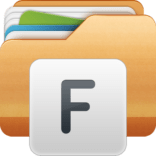

You may also like




Leave a Comment